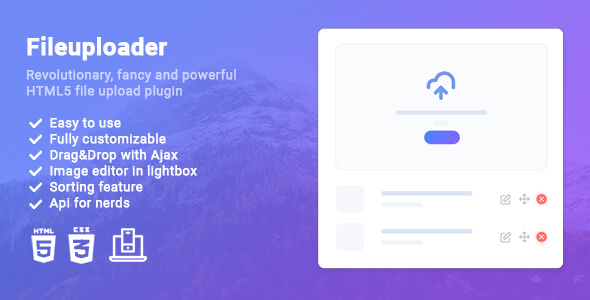Revolutionary HTML5
file upload plugin
Beautiful and powerful JavaScript file upload plugin. A jQuery tool that transforms the standard file input into a revolutionary, fancy and responsive field on your page.
Last update: 03 Sep 2023